saisoku - Fast file transfer orchestration pipeline
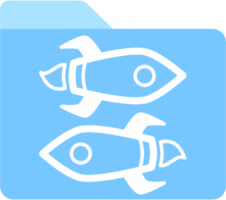
Saisoku is a Python (2.7, 3.6 tested) package that helps you build complex pipelines of batch file/directory transfer/sync jobs. It supports threaded transferring of files locally, over network mounts, or HTTP. With Saisoku you can also transfer files to and from AWS S3 buckets and sync directories using Rclone and keep directories in sync “real-time” with Watchdog.
Saisoku includes a Transfer Server and Client which support copying over TCP sockets.
Saisoku uses Luigi for task management and web ui. To learn more about Luigi, see it’s github or readthedocs.
Requirements
- luigi
- tornado
- scandir
- pyfastcopy
- tqdm
- requests
- beautifulsoup4
- boto3
- watchdog
Install above python modules using pip
$ pip install -r requirements.txt
Download
$ git clone https://github.com/shirosaidev/saisoku.git
$ cd saisoku
How to use
Start Luigi
Create directory for state file for Luigi
$ mkdir /usr/local/var/luigi-server
Start Luigi scheduler daemon in foreground with
$ luigid --state-path=/usr/local/var/luigi-server/state.pickle
or in the background with
$ luigid --background --state-path=/usr/local/var/luigi-server/state.pickle --logdir=/usr/local/var/log
It will default to port 8082, so you can point your browser to http://localhost:8082 to access the web ui.
Configure Boto 3
If you are going to use the S3 copy Luigi tasks, first start be setting up Boto 3 (aws sdk python module) with the quick start instructions at boto 3 github.
Usage - Luigi tasks
Local/network mount copy
With the Luigi centralized scheduler running, we can send a copy files task to Luigi
$ python run_luigi.py CopyFiles --src /source/path --dst /dest/path
See below for the different parameters for each Luigi task.
Tarball package copy
To run a copy package task, which will create a tar.gz (gzipped tarball) file containing all files at src and copy the tar.gz to dst
$ python run_luigi.py CopyFilesPackage --src /source/path --dst /dest/path
HTTP copy
Start up 2 Saisoku http servers, the get requests from saisoku clients will be load balanced across these.
$ python saisoku_server.py --httpserver -p 5005 -d /src/dir
$ python saisoku_server.py --httpserver -p 5006 -d /src/dir
This will create an index.html file on http://localhost:5005 serving up the files in /src/dir.
To send a HTTP copy files task to Luigi
$ python run_luigi.py CopyFilesHTTP --src http://localhost --dst /dest/path --ports [5005,5006] --threads 2
S3 copy
To copy a local file to s3 bucket
$ python run_luigi.py CopyLocalFileToS3 --src /source/file --dst s3://bucket/foo/bar
s3 bucket object to local file
$ python run_luigi.py CopyS3lFileToLocal --src s3://bucket/foo/bar --dst /dest/file
Rclone sync
Saisoku can use Rclone to sync directories, etc. First, make sure you have Rclone installed and in your PATH.
To to do a dry-run sync from source to dest using Rclone:
$ python run_luigi.py SyncDirsRclone --src /source/path --dst /dest/path
To sync from source to dest using Rclone
$ python run_luigi.py SyncDirsRclone --src /source/path --dst /dest/path --cmdargs '["-vv"]'
To change the subcommand that Rclone uses (default is sync)
$ python run_luigi.py SyncDirsRclone --src /source/path --dst /dest/path --command 'subcommand'
Watchdog directory sync
Saisoku can use watchdog to keep directories synced in “real-time”. First, make sure you have rsync installed and in your PATH.
To keep directories in sync from source to dest using Watchdog
$ python run_luigi.py SyncDirsWatchdog --src /source/path --dst /dest/path
Usage - Server -> Client transfer
Start up Saisoku Transfer server listening on all interfaces on port 5005 (default)
$ python saisoku_server.py --host 0.0.0.0 -p 5005
Run client to download file from server
$ python saisoku_client.py --host 192.168.2.3 -p 5005 /path/to/file
Log file
Saisoku output get logged to os env TEMP/TMPDIR directory in saisoku.log file.
Using saisoku module in Python
ThreadedCopy
Saisoku’s ThreadedCopy class requires two parameters:
src source directory containing files you want to copy
dst destination directory of where you want the files to go (directory will be created if not there already)
Optional parameters:
filelist optional txt file containing one filename per line of files in src directory (not full path)
ignore optional ignore files list, example ['*.pyc', 'tmp*']
threads number of worker copy threads (default 16)
symlinks copy symlinks (default False)
copymeta copy file stat info (default True)
>>> from saisoku import ThreadedCopy
>>> ThreadedCopy(src='/source/dir', dst='/dest/dir', filelist='filelist.txt')
calculating total file size..
100%|██████████████████████████████████████████████████████████| 173/173 [00:00<00:00, 54146.30files/s]
copying 173 files..
100%|██████████████████████████████████████████████| 552M/552M [00:06<00:00, 97.6MB/s, file=dk-9.4.zip]
ThreadedHTTPCopy
Saisoku’s ThreadedHTTPCopy class requires two parameters:
src source http tornado server (tserv) serving a directory of files you want to copy
dst destination directory of where you want the files to go (directory will be created if not there already)
Optional parameters:
threads number of worker copy threads (default 1)
ports tornado server (tserv) ports, these ports will be load balanced (default [5000])
fetchmode file get mode, either requests or urlretrieve (default urlretrieve)
chunksize chunk size for requests fetchmode (default 8192)
>>> from saisoku import ThreadedHTTPCopy
>>> ThreadedHTTPCopy('http://localhost', '/dest/dir')
Rclone
Saisoku’s Rclone class requires two parameters:
src source directory of files you want to sync
dst destination directory of where you want the files to go
Optional parameters:
def init(self, src, dst, flags=[], command=’sync’, cmdargs=[]):
flags a list of Rclone flags (default [])
command subcommand you want Rclone to use (default sync)
cmdargs a list of command args to use (default [’–dry-run’, ‘-vv’])
>>> from saisoku import Rclone
>>> Rclone('/src/dir', '/dest/dir')
Watchdog
Saisoku’s Watchdog class requires two parameters:
src source directory of files you want to sync
dst destination directory of where you want the files to go
Optional parameters:
def init(self, src, dst, recursive, patterns, ignore_patterns, ignore_directories, case_sensitive)
recursive bool used for recurisvely checking all sub directories for changes (default True)
patterns file name patterns to use when checking for changes (default *)
ignore_patterns file name patterns to ingore when checking for changes (default *)
ignore_directories bool used for ignoring directories (default False)
case_sensitive bool used for being case sensitive (default True)
>>> from saisoku import Watchdog
>>> Watchdog('/src/dir', '/dest/dir')
Patreon
If you are a fan of the project or using Saisoku in production, please consider becoming a Patron to help advance the project.



